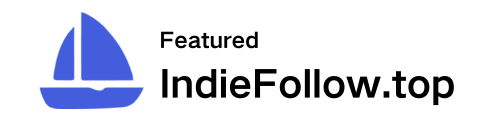MrSeek
A Mac App for AI Chatbots
Get Multiple AI Chatbot Results at a Glance
Compare and analyze responses from multiple AI chatbots—all in one place, with one input. Streamline your workflow and boost productivity.
✅ Free to download