Enjoy Background YouTube White Noise from Your Mac Menubar with FloatBrowser
Written by Fimi.Geoge (One of our Happy Users)
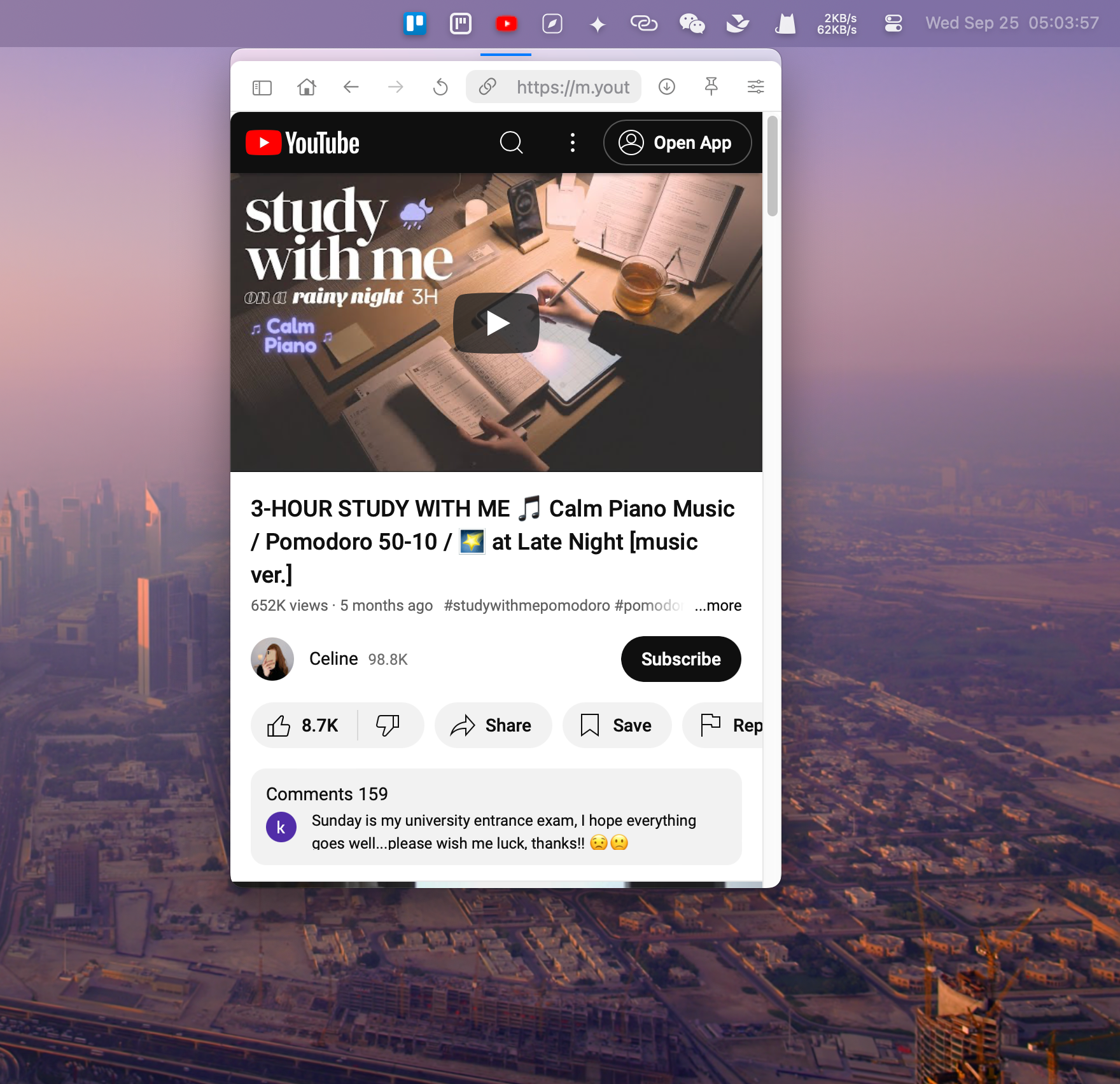
I recently discovered the ultimate solution for playing YouTube white noise in the background without any distractions – all from the convenience of my Mac’s menubar. It's called FloatBrowser, and honestly, it's been a game-changer.
The Problem with Traditional Browsers for Background Music
I love having white noise or relaxing background music while I work. But constantly having a full web browser open for YouTube felt unnecessary and cluttered. Plus, switching between tabs or apps often led to distractions. I just wanted something simple – a lightweight solution where I could play my music or white noise and forget about it while I focused on my tasks.
That’s where FloatBrowser comes in.
My Experience with FloatBrowser
After installing FloatBrowser, I immediately noticed how easy it was to use. It lives discreetly in my menubar and pops up only when I need it. No more cluttering my screen with extra browser windows or worrying about closing a tab by mistake.
Here’s what I love about using FloatBrowser for my YouTube white noise:
- Quick Access from the Menubar: I can open it with just one click from the menubar, go straight to YouTube, and start my favorite white noise video (I’m partial to rain sounds and nature noises).
- Keeps Playing in the Background: Once I start the video, FloatBrowser lets me close or minimize the window, and the sound keeps playing! It’s amazing how I can continue with my work while the sound goes on, without the distraction of an open browser window.
- No Interruptions: The app floats on top of other windows, but it never steals focus. I don’t have to worry about it jumping in front of what I’m doing – it’s just there when I need it.
- Multi-tab Support: Sometimes I like to switch between different white noise playlists or mix in some ambient music. FloatBrowser’s multi-tab feature means I can set up a couple of YouTube tabs and toggle between them as I like.
How I Use It Every Day
Now, I have my morning routine down. After booting up my Mac, I click the FloatBrowser icon in the menubar, open YouTube, and start playing my go-to white noise track. Whether it’s for focus while I work or just to create a peaceful environment at home, FloatBrowser has become a permanent part of my daily workflow.
It’s the perfect solution if you’re someone like me who enjoys background music or noise but doesn’t want to clutter your screen or constantly switch between apps. Plus, it’s great for keeping a zen workspace – no unnecessary distractions.