As a teacher, managing time efficiently during classes is essential. Whether it's for exams, group activities, or timed discussions, having a reliable countdown timer can make a world of difference. Enter the Ultimate Countdown Timer for Mac – a powerful tool designed to meet all your classroom timing needs.
Feature Highlights
Fullscreen Timer
The timer can be displayed in fullscreen mode or resized to a normal window size, ensuring that it is visible to all students in the classroom.
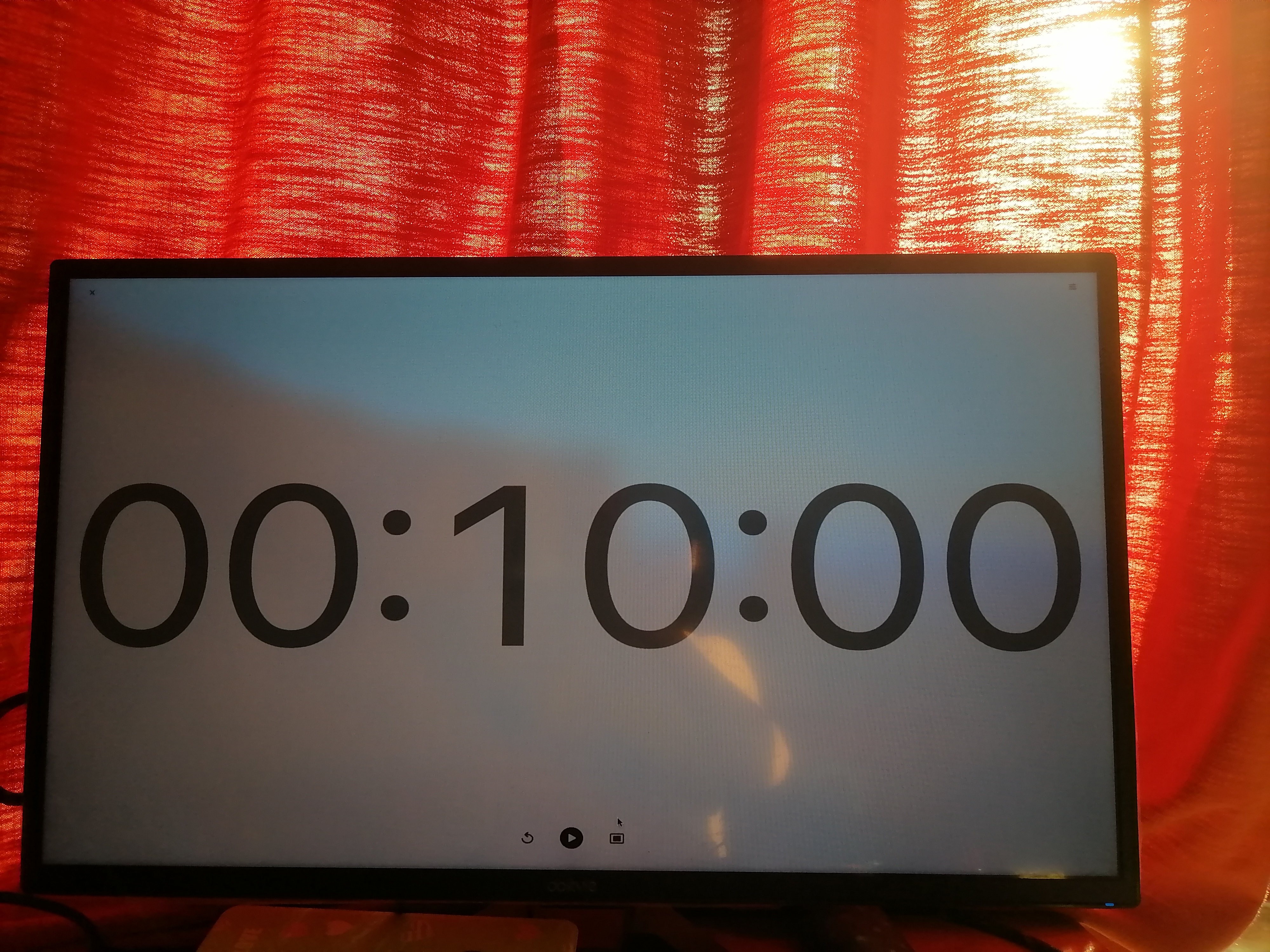
Multiple Timers
Supports multiple timers running simultaneously with no limitation. Perfect for managing several group activities at once.

Custom Text
Add custom text above the timer to provide context, such as labeling it "Reading Time" or "Exam Time."
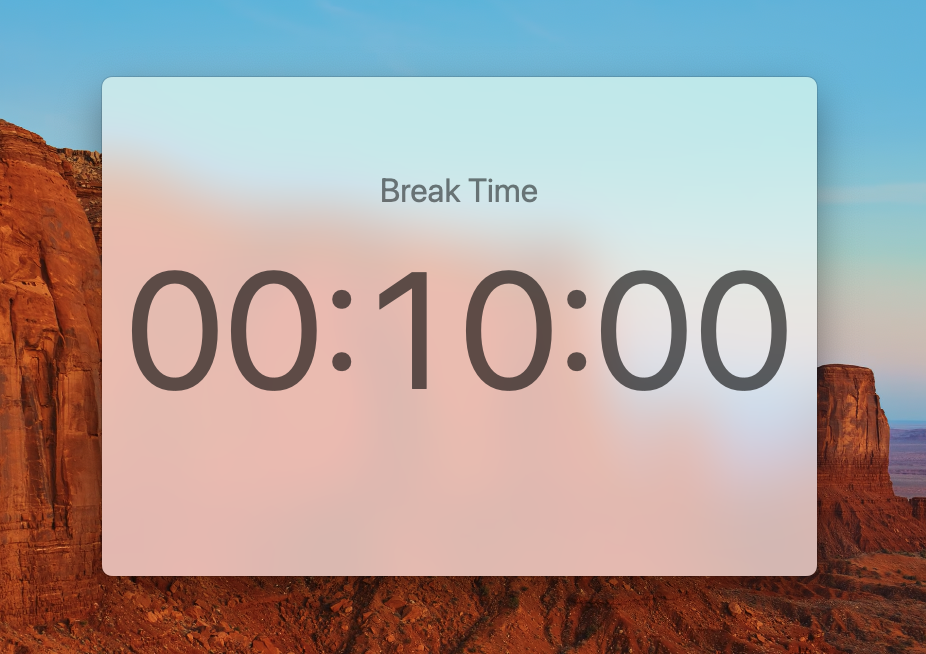
Custom Timeout Text
Change the text displayed when the timer runs out to personalized messages like “Time’s Up!” or “Please submit your work.”
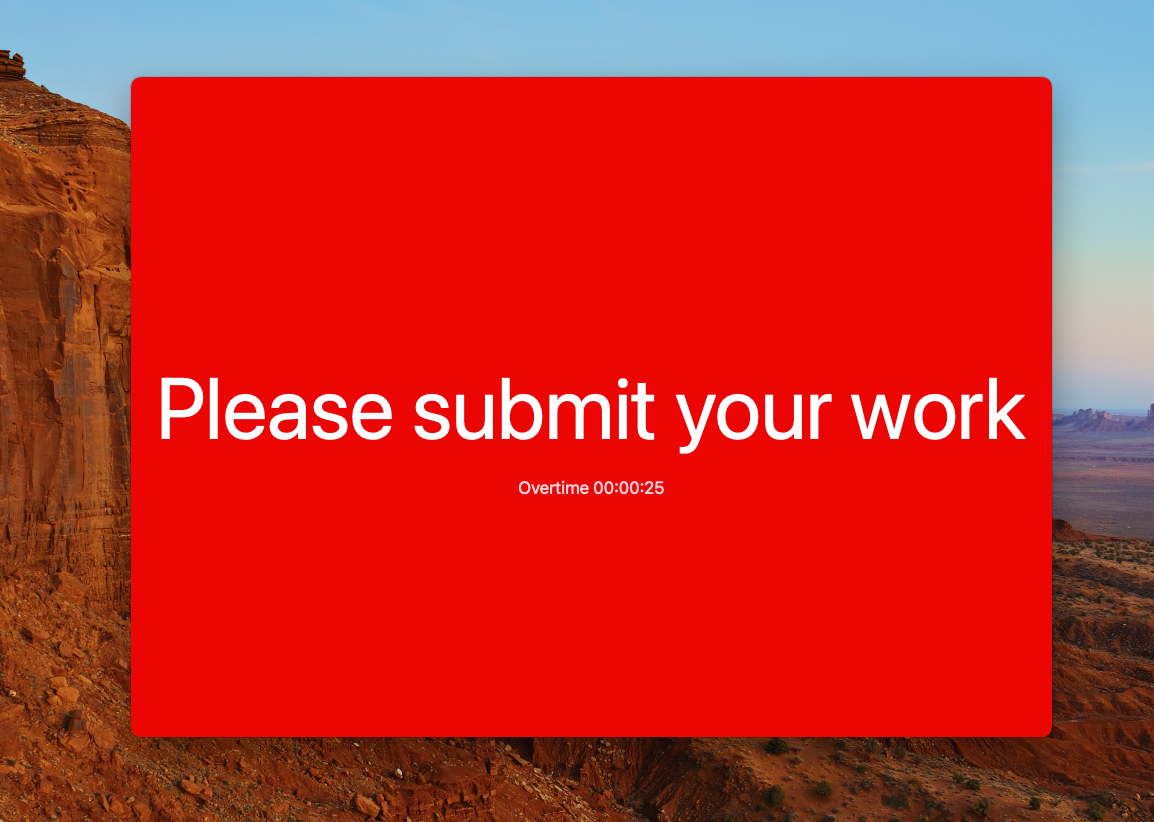
Customizable Themes
Change the timer's background and foreground colors to match your classroom’s theme or to enhance visibility for all students.
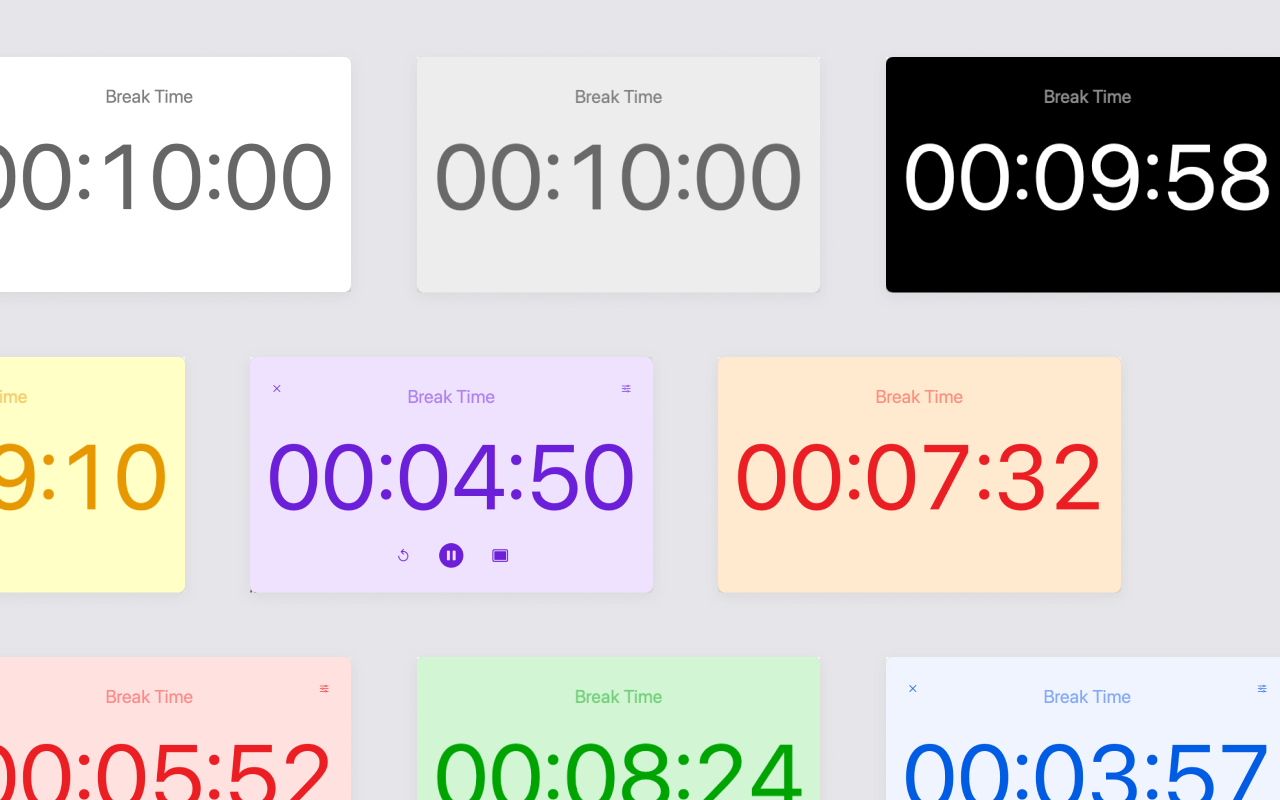
Notch Support
Quickly create a timer by clicking in the notch area, providing swift access to timer creation without disrupting the lesson flow.
Notification Sounds
Includes timeout and notification sounds, ensuring students are aware when the time is up, even if they are not looking at the screen.
Flash Effect
Displays a flash effect in the last 10 seconds, providing a visual cue that time is about to expire, helping students to wrap up their tasks.
Persistent Alarm
The alarm sound continues until the mouse is moved, ensuring that the teacher’s attention is drawn to the timer, preventing it from being ignored.
Adjustable Time
Increase or decrease the time on the fly, offering flexibility to adjust the timer as needed during dynamic classroom activities.
Count Up Mode
Supports counting up from zero, useful for timing activities where the duration is not pre-set, such as spontaneous quizzes or discussions.
Discoverable Features
Additional features are available for users to discover, providing an opportunity for teachers to explore and find functionalities that suit their unique needs.
Practical Classroom Scenarios
Managing Exam Time
During exams, the fullscreen timer ensures all students can see how much time they have left. You can display custom text such as "Exam Time" and a custom timeout message like "Please submit your papers."
Group Activities
When running group activities, you can use multiple timers simultaneously to manage different tasks. Label each timer with custom text for clarity, such as "Group 1 Discussion" or "Group 2 Project Work."
Reading Sessions
For reading sessions, set a countdown with a customized theme that is visually appealing and distinct for this activity, helping students stay focused.
Interactive Lessons
Utilize the count-up mode during open-ended discussions or activities to keep track of how much time is spent without setting a strict limit, fostering a more interactive learning environment.
Break Time Management
Quickly create timers using the notch support to give students clear signals for break durations, ensuring they return to class on time.
Conclusion
The Ultimate Countdown Timer for Mac is a comprehensive tool that enhances classroom management, keeps students on task, and supports a dynamic learning environment. Discover how it can transform your teaching experience today!
