Introduction
In today's fast-paced educational environment, effective time management is crucial for students. Whether you're studying for an exam, completing assignments, or engaging in focused study sessions, keeping track of time can significantly enhance productivity. ClyTimer, the ultimate countdown timer for Mac users, is here to help. This desktop app allows students to visually see how much time they have to finish their work, making time management easier and more efficient.
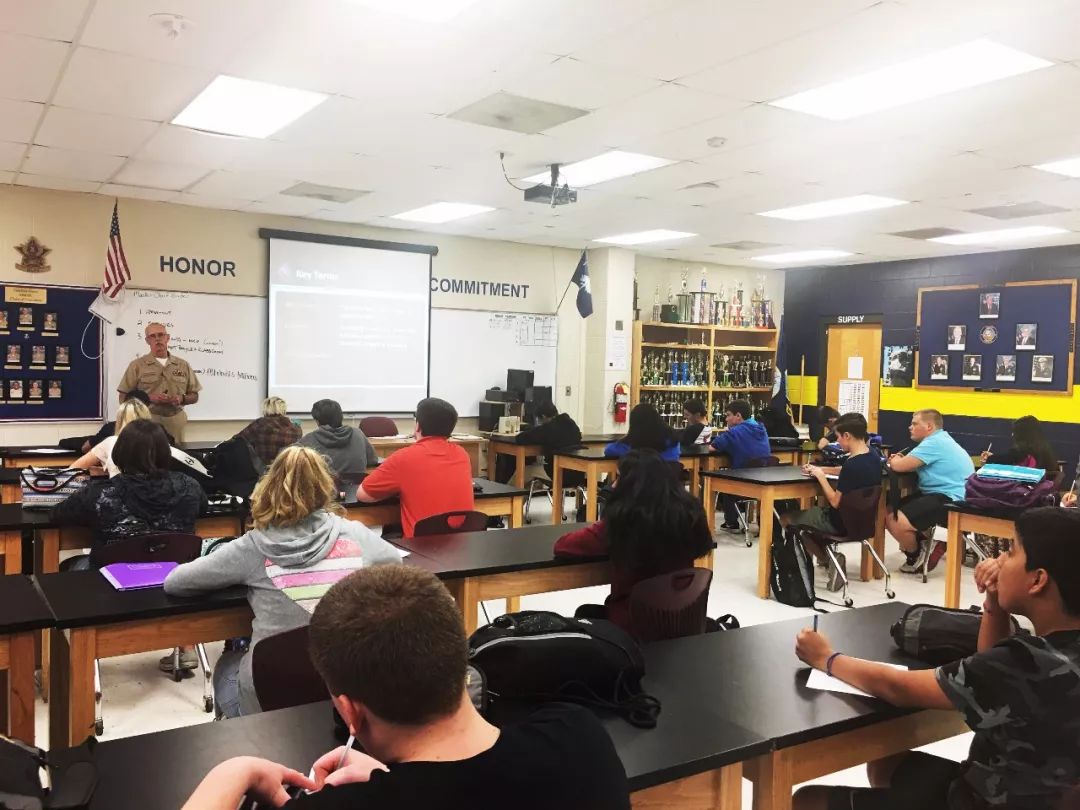
Why Visual Time Management Matters
- Increased Focus: A visible countdown helps maintain concentration by providing a constant reminder of the remaining time.
- Better Planning: Seeing the time ticking away encourages more effective task planning and prioritization.
- Reduced Procrastination: A clear time limit can help reduce the tendency to procrastinate, leading to more productive study sessions.
- Stress Reduction: Knowing exactly how much time is left can help manage anxiety and stress, allowing students to pace themselves better.
How ClyTimer Enhances Your Study Sessions
ClyTimer is designed to be the ultimate countdown timer for Mac users, offering a range of features that make it the perfect study companion. Here's how ClyTimer can be used in various study scenarios:
- Timed Study Sessions: Use the Pomodoro Technique with 25-minute study sessions and 5-minute breaks. ClyTimer supports multiple timers with customizable themes to keep your study environment visually appealing and stress-free.
- Exam Preparation: Prepare for exams efficiently by setting individual timers for each subject. Custom text above each timer helps you stay organized and focused on specific topics or chapters.
- Assignment Deadlines: Stay on track with major assignments by setting countdown timers. Adjust the time dynamically and utilize notification sounds to ensure you never miss a deadline.
- Break Management: Schedule study breaks effectively to maintain productivity. ClyTimer's full-screen mode and countdown flash effect help you stay engaged and manage breaks optimally.
- Mock Tests: Simulate exam conditions with timed practice tests. Customize timeout text for instant feedback or motivational messages upon completion.
- Flexible Study Schedules: Whether counting down to deadlines or tracking study durations, ClyTimer's notch support simplifies timer creation for agile study sessions.
How to Use ClyTimer for Effective Study Sessions
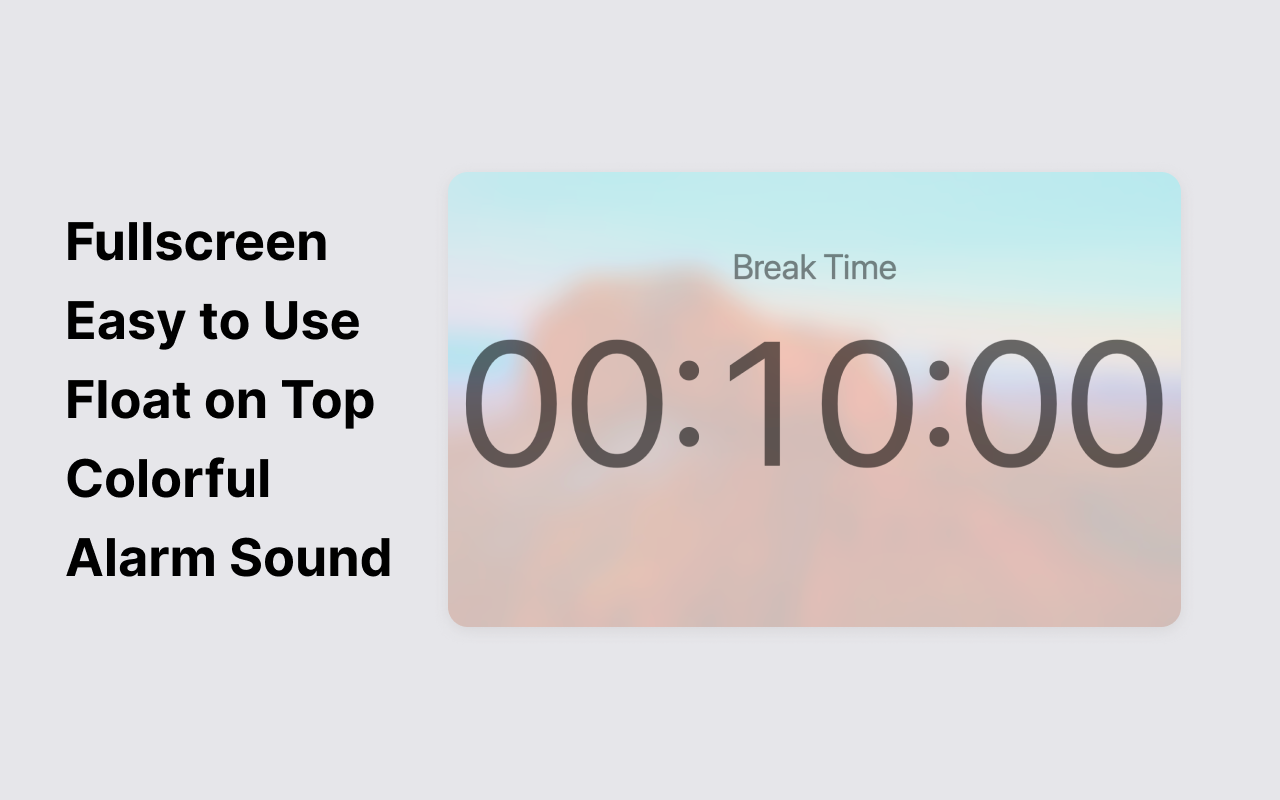
- Download and Install ClyTimer:
- Visit the Mac App Store to download and install ClyTimer.
- Open ClyTimer:
- Launch ClyTimer from your Applications folder or Dock.
- Create a New Timer:
- Click the "+" button or select "New Timer" to create a new timer.
- Set the countdown time based on your study session duration.
- Customize Your Timer:
- Add custom text for reminders or study goals.
- Choose themes with background and foreground colors for a personalized visual environment.
- Select notification sounds and timeout text preferences.
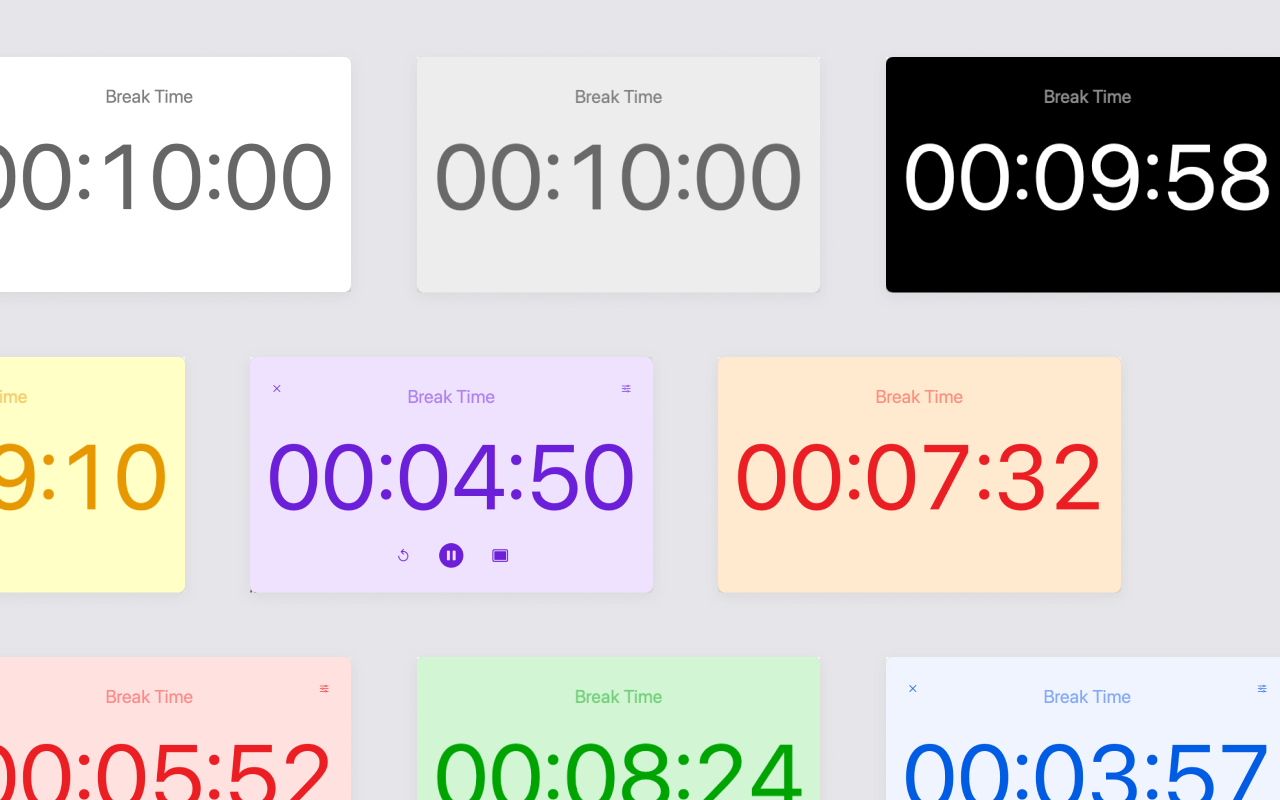
- Enable Fullscreen Mode:
- Switch to fullscreen mode or resize the window for minimized distractions.
- Set Multiple Timers:
- Create multiple timers for different subjects or tasks to manage your study sessions efficiently.

- Activate Notch Support:
- Utilize the notch area to quickly create timers, adapting to changes in your study schedule.
- Adjust Timer on the Fly:
- Modify timer durations as needed during study sessions to accommodate unexpected study needs.
- Enable Persistent Alarm:
- Ensure alarms continue until acknowledged, preventing any missed important study alerts.
- Final Countdown Flash Effect:
- Watch for the flashing effect in the last 10 seconds of the timer, signaling the end of your study session and helping you wrap up effectively.
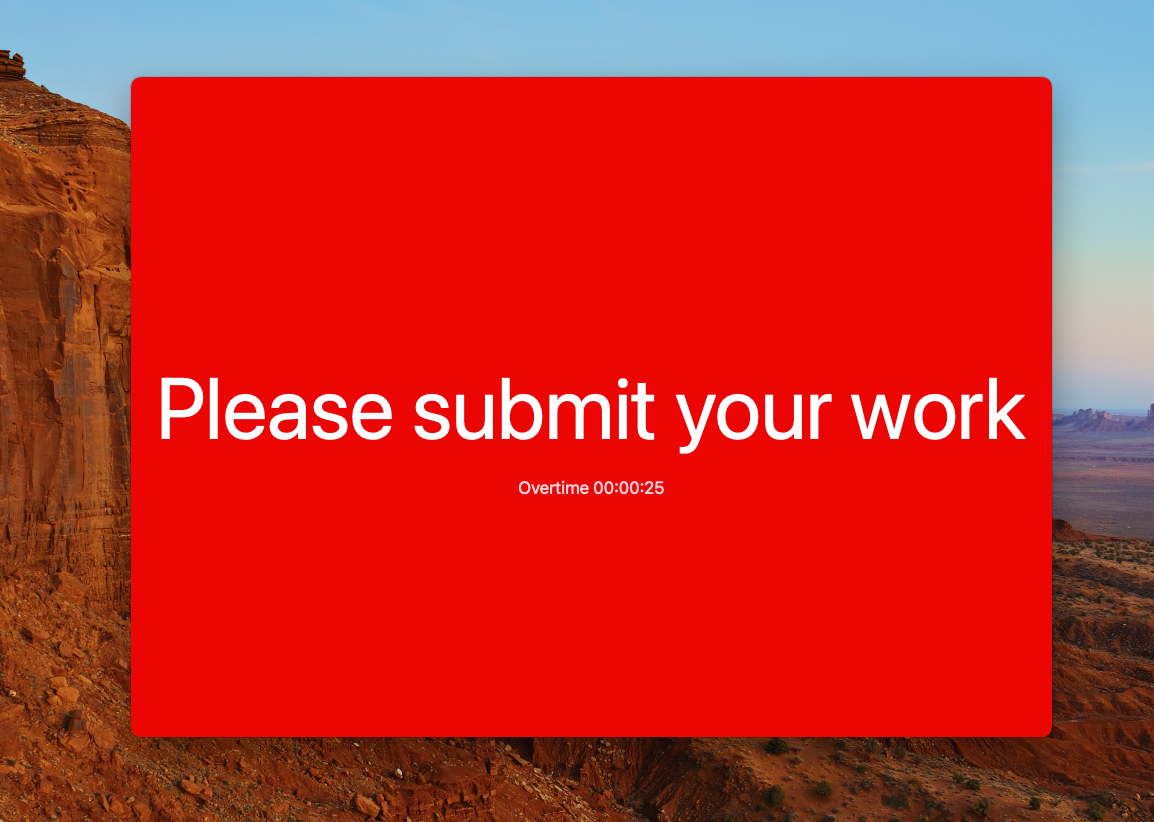
ClyTimer is more than just a countdown timer; it's a comprehensive time management tool designed to help students maximize productivity and manage study time effectively. Download ClyTimer from the Mac App Store today and transform your MacBook into a powerful study aid. For more details, visit the ClyTimer Homepage.
